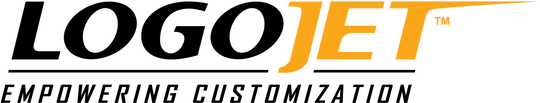|
A clean machine is a happy machine. Best practice is to dedicate 30 minutes weekly for routine maintenance. Use the support resources below, and don’t let maintenance lapse during slow times. LogoJET printers are production machines and they want to run. |
Daily Maintenance
 PRO and UV2400 |
 X-Series |
Weekly Maintenance
PRO and UV2400 |
X-Series |
Lubrication Charts
PRO and UV2400
|
X-Series
|
Preparing Printers for Storage
PRO (Eco-Solvent) printers stored 3+ days:
|
UV Printers stored up to 3 days:
3+ days:
7+ days:
|
NOTE: We recommend you always run a nozzle test before you prepare a printer for storage in order to compare with the output once the printer is moved back into production. The printer storage environment needs to match the temperature and humidity conditions recommended by LogoJET. The print head should always be capped at the end of the storage procedure.